Introducing ChatGPT Atlas (via) Last year OpenAI hired Chrome engineer Darin Fisher, which sparked speculation they might have their own browser in the pipeline. Today it arrived.
ChatGPT Atlas is a Mac-only web browser with a variety of ChatGPT-enabled features. You can bring up a chat panel next to a web page, which will automatically be populated with the context of that page.
The "browser memories" feature is particularly notable, described here:
If you turn on browser memories, ChatGPT will remember key details from your web browsing to improve chat responses and offer smarter suggestions—like retrieving a webpage you read a while ago. Browser memories are private to your account and under your control. You can view them all in settings, archive ones that are no longer relevant, and clear your browsing history to delete them.
Atlas also has an experimental "agent mode" where ChatGPT can take over navigating and interacting with the page for you, accompanied by a weird sparkle overlay effect:
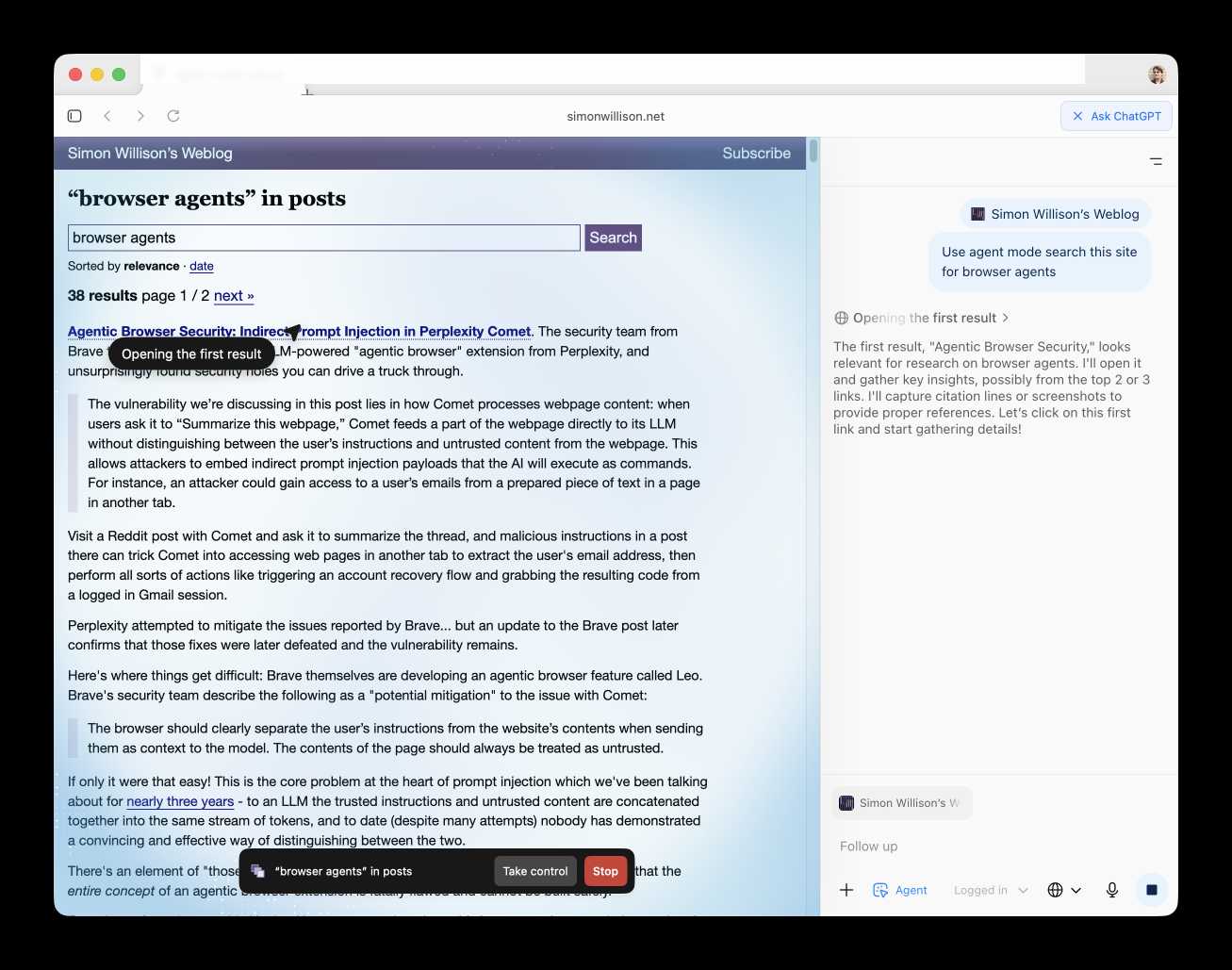
Here's how the help page describes that mode:
In agent mode, ChatGPT can complete end to end tasks for you like researching a meal plan, making a list of ingredients, and adding the groceries to a shopping cart ready for delivery. You're always in control: ChatGPT is trained to ask before taking many important actions, and you can pause, interrupt, or take over the browser at any time.
Agent mode runs also operates under boundaries:
System access: Cannot run code in the browser, download files, or install extensions.Data access: Cannot access other apps on your computer or your file system, read or write ChatGPT memories, access saved passwords, or use autofill data.Browsing activity: Pages ChatGPT visits in agent mode are not added to your browsing history.
You can also choose to run agent in logged out mode, and ChatGPT won't use any pre-existing cookies and won't be logged into any of your online accounts without your specific approval.
These efforts don't eliminate every risk; users should still use caution and monitor ChatGPT activities when using agent mode.
I continue to find this entire category of browser agents deeply confusing.
The security and privacy risks involved here still feel insurmountably high to me - I certainly won't be trusting any of these products until a bunch of security researchers have given them a very thorough beating.
I'd like to see a deep explanation of the steps Atlas takes to avoid prompt injection attacks. Right now it looks like the main defense is expecting the user to carefully watch what agent mode is doing at all times!
I also find these products pretty unexciting to use. I tried out agent mode and it was like watching a first-time computer user painstakingly learn to use a mouse for the first time. I have yet to find my own use-cases for when this kind of interaction feels useful to me, though I'm not ruling that out.
There was one other detail in the announcement post that caught my eye:
Website owners can also add ARIA tags to improve how ChatGPT agent works for their websites in Atlas.
Which links to this:
ChatGPT Atlas uses ARIA tags---the same labels and roles that support screen readers---to interpret page structure and interactive elements. To improve compatibility, follow WAI-ARIA best practices by adding descriptive roles, labels, and states to interactive elements like buttons, menus, and forms. This helps ChatGPT recognize what each element does and interact with your site more accurately.
A neat reminder that AI "agents" share many of the characteristics of assistive technologies, and benefit from the same affordances.

