专为 macOS 打造的极速 Visual Studio Code 启动器。Dock 或 Finder 工具栏一键打开当前文件夹,立刻投入编码
📥 下载
夸克网盘:https://pan.quark.cn/s/9f2d0f8d321b#/list/share
GitHub 发布页:https://github.com/lemon-codehub/vs-code-now/releases/latest
安装 VSCode Now
- 从上方任意链接下载应用解压将
VSCode Now.app 拖入 /Applications/ 或 ~/Applications/。拖到 Dock ,按住 Command 拖到 Finder 工具栏,实现一键启动。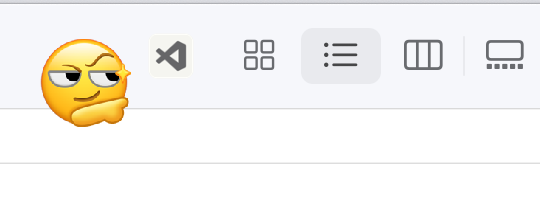
⚡ 为什么选择 VSCode Now ?
- 免终端操作,再也不用手动
code .自动识别当前 Finder 文件夹或默认工作区
