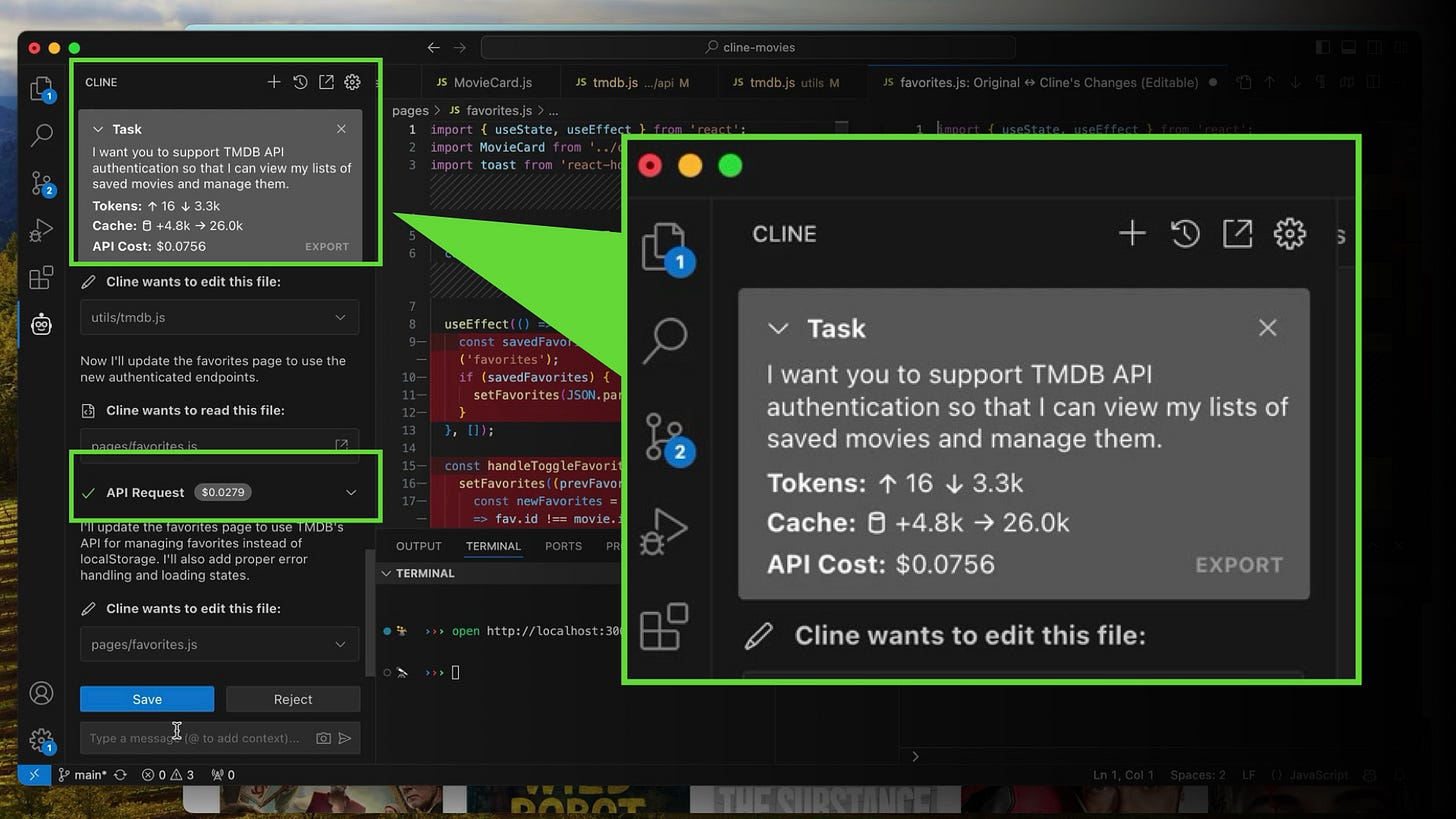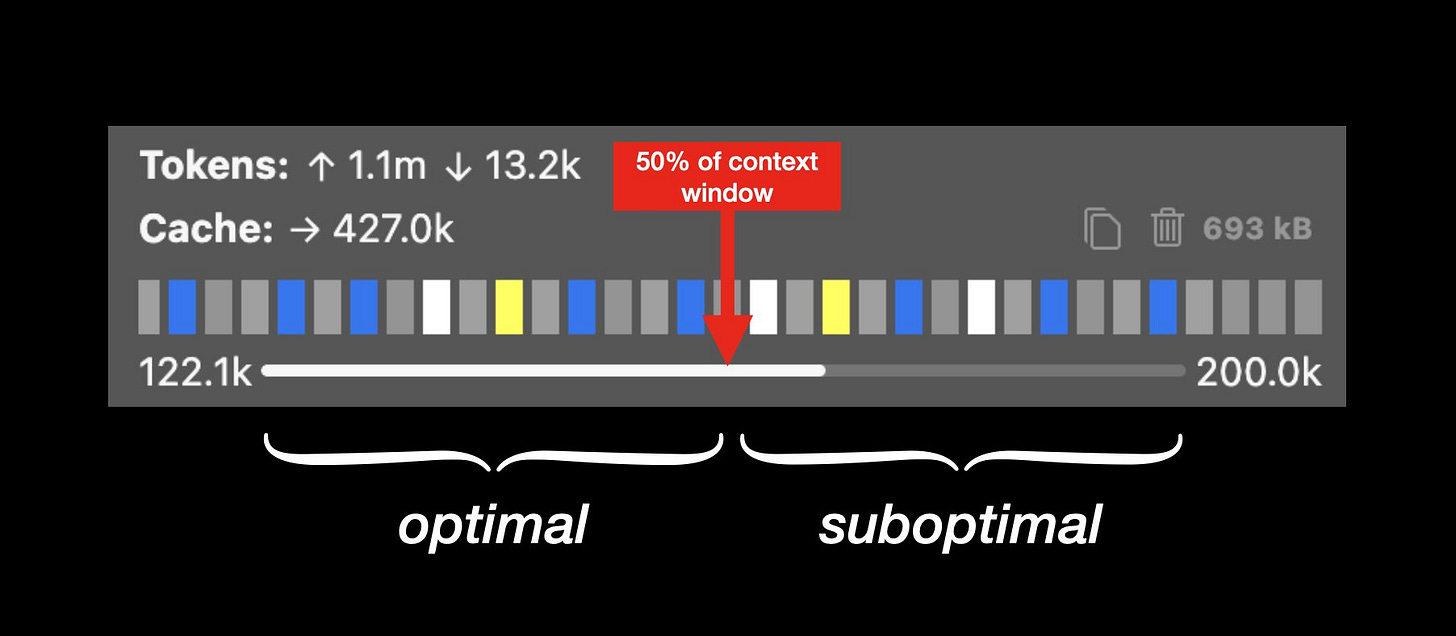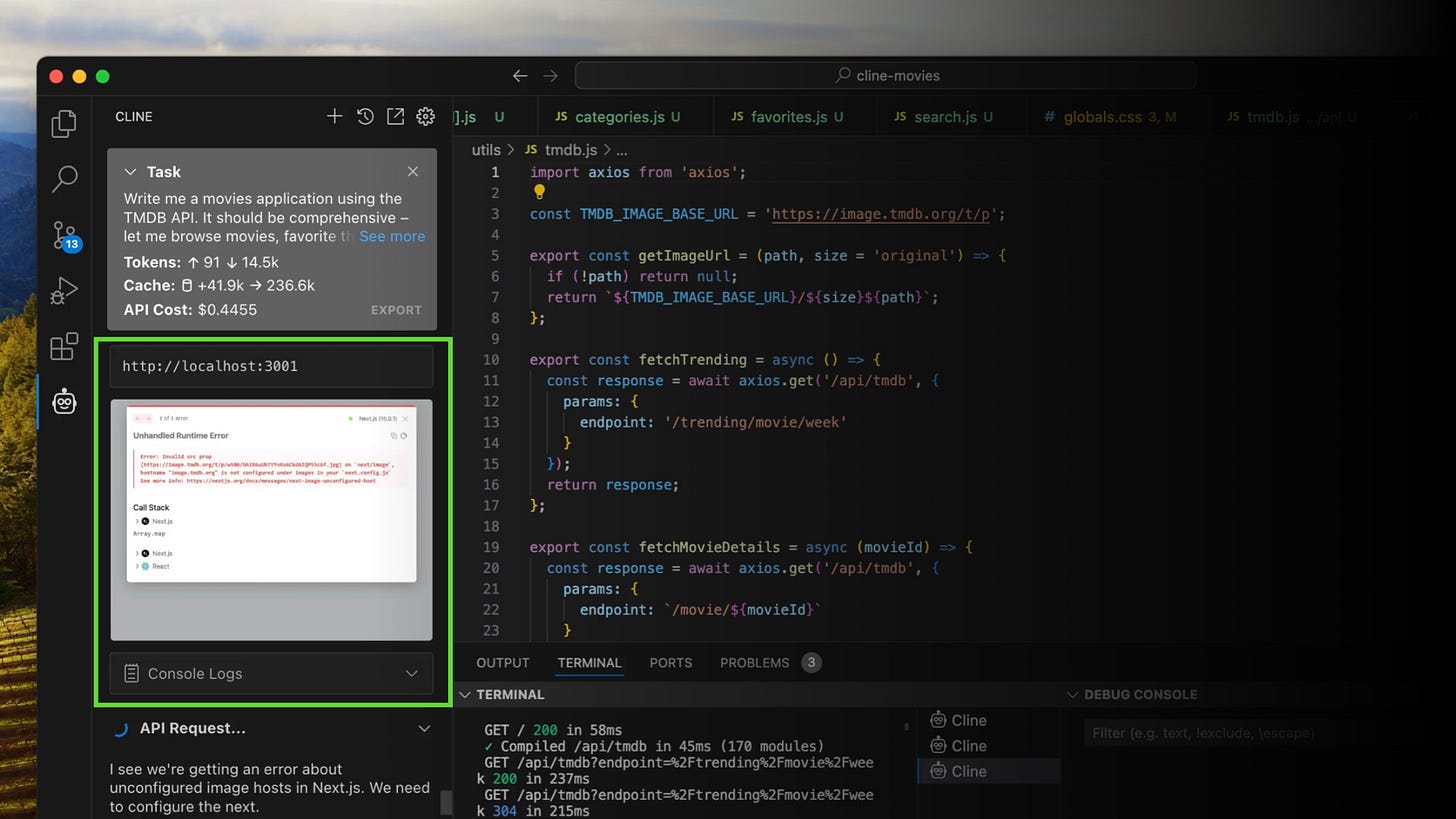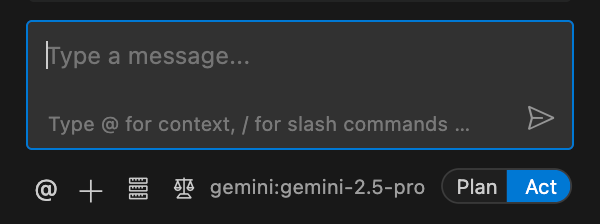The AI coding assistant landscape is saturated with tools that promise to revolutionize development workflows. As an engineer who has worked with complex systems for decades, I approach such claims with healthy skepticism. After extensively testing the major players (Cursor, WindSurf, GitHub Copilot, and others), I've found Cline - a free VSCode plugin - to be uniquely valuable for serious engineering work. Here's why, along with important caveats and trade-offs to consider. This article was updated July 21st, 2025.
Core Philosophy: AI as a systems tool
Cline approaches AI assistance differently from most tools in the market. Rather than focusing solely on code generation or completion, it operates as a systems-level tool that can interact with your entire development environment. This becomes particularly valuable when dealing with complex debugging scenarios, large-scale refactoring, or integration testing.
Key capabilities that matter
Flexible context management
One of Cline's most powerful features is its ability to incorporate diverse types of context efficiently. The system provides several methods for adding context:
@file: Direct file content inclusion with intelligent parsing
@folder: Bulk import of directory contents with smart filtering
@url: Automatic fetch and markdown conversion of documentation
@problems: Integration of workspace diagnostic information
This flexibility becomes particularly valuable when dealing with large codebases or complex debugging scenarios. Instead of overwhelming the context window with unnecessary information, you can selectively include relevant files and documentation. The system's intelligent parsing ensures that included content is formatted appropriately for the chosen model.
These features are great for context-engineering to provide the selected model with all the information and tools it needs to successfully complete a task
Model flexibility and strategic switching
Unlike tools locked to specific providers, Cline's model flexibility enables sophisticated workflows that leverage the strengths of different AI models. It supports a full range of models, including those from Anthropic, OpenAI, Google Gemini, DeepSeek and local models via LM Studio/Ollama:
For local/offline model users, Cline’s integration with LM Studio saw important upgrades. Cline removed the hard-coded temperature setting for LM Studio API calls, allowing users to customize generation temperature for local models (enabling less deterministic or more creative outputs) . It also added support for LM Studio’s reasoning_content in responses – meaning if a local model provides a chain-of-thought or reasoning trace, Cline can capture and utilize it. This enhancement gives users more flexibility and insight when using local models via LM Studio.
I’ve also deeply appreciated Cline’s proactive accounting of cost during a session. This is most notable when switching between model providers:
Cline has also added a real-time visual indication of context size. This progress bar shows you when you're about to hit limits and is very useful for managing work within model constraints:
While having multiple models available is useful, the real power comes from strategically combining them. The emerging DeepSeek-R1 + Claude 3.5 Sonnet workflow demonstrates this perfectly.
In more recent updates, Cline improved visualization of the context window so you know when it fills up. As you work with Cline, the context window fills up (with your prompts, Cline's responses, file contents, tool outputs).
Models can struggle to maintain focus across very long contexts. Cline even uses built-in context awareness to automatically trigger the new_task tool, to keep performance optimal.
The DeepSeek-R1 + Sonnet hybrid approach
Recent benchmarks and user experiences have shown that combining DeepSeek-R1 for planning with Claude 3.5 Sonnet for implementation can reduce costs by up to 97% while improving overall output quality.
Here's why this combination works so well:
DeepSeek-R1 for Planning ($0.55/M tokens) or models like Gemini
Excels at logical reasoning and architectural analysis
Open-source model allowing customization
Significantly lower cost (5.45x cheaper than Sonnet for input tokens, 6.85x for output)
Particularly effective for:
Understanding complex codebases
Creating sequence diagrams
Mapping dependencies
Identifying potential edge cases
Generating architectural documentation
Claude 3.5 Sonnet for Implementation (“Act”)
Superior at runtime debugging and code generation
Excellent browser automation capabilities
Fast response time for iterative development
Particularly effective for:
Writing and refining code
Testing implementations
Debugging runtime issues
Browser-based testing
System interaction
The cost efficiency of this approach is striking. For planning-heavy tasks, using DeepSeek-R1 instead of premium models can reduce costs by an order of magnitude while maintaining or even improving output quality. Engineers report being able to rely on DeepSeek-R1 for approximately 70% of tasks that previously required more expensive models.
As mentioned, you can also use Gemini (e.g. 2.0 Flash Thinking) for planning with Cline with its new 1M token context window. Here’s an example of it in action:
Cline's ability to switch between models seamlessly makes this hybrid approach practical. With the v3.2.6 update, the system even remembers your preferred model for each mode, making it effortless to maintain optimal model selection for different types of tasks. You're not stuck with a single model's trade-offs - you can optimize for cost, capability, or speed depending on the specific task at hand.
Checkpoints: Version control beyond git
Cline's checkpoint system automatically captures workspace state after each AI operation.
Unlike traditional version control:
Each checkpoint includes the complete environment state
Changes can be compared and rolled back granularly
Browser sessions and terminal states are preserved
This becomes particularly valuable when:
Exploring multiple solution approaches simultaneously
Debugging complex runtime issues
Refactoring across multiple files
Testing different dependency configurations
The system operates independently of your regular git workflow, preventing the need to pollute commit history with experimental changes.
Computer Use: Runtime awareness
Perhaps Cline's most distinctive feature is its ability to interact with running systems. Using Claude’s computer use capabilities, it can:
Launch and interact with browsers (even verifying interactions work!)
Execute and monitor terminal commands
Capture and analyze runtime behavior
React to system outputs in real-time
Above, Cline was able to connect to launch Chrome to verify that a set of changes correctly rendered. It notices that there was a Next.js error and can proactively address this without me copy/pasting issues back and forth. This is a game-changer.
This bridges a crucial gap between static code analysis and runtime behavior - something particularly valuable when dealing with complex web applications or distributed systems.
As seen in the above demo, Computer use enables Cline to more autonomy in runtime debugging, end-to-end testing, and general web use.
Plan/Act Modes: Control when it matters most
The Plan/Act toggle fundamentally changes how you interact with AI assistance:
Plan Mode: Design and review solutions before execution, with persistent model selection
Act Mode: Direct implementation for straightforward tasks, maintaining its own model preference
This separation provides necessary control for critical changes while maintaining efficiency for routine tasks. The ability to switch between modes mid-task is particularly valuable when requirements evolve during implementation.
Global Plan/Act Mode Settings update
Cline’s Plan/Act modes (one of its hallmark features) received a quality-of-life upgrade. Previously, one might need to reselect preferred models for “Plan” vs “Act” in each session; now Cline stores Plan/Act model preferences globally . In practice, if you prefer, say, DeepSeek or Gemini for planning and a different model for acting, Cline will remember these choices persistently.
This ensures a consistent workflow across projects without manually toggling settings every time. For average users and Cursor migrants, this makes Cline’s Plan/Act system more seamless – bridging strategic planning and direct execution with less friction.
Model Context Protocol (MCP): Extensibility in practice
The Model Context Protocol fundamentally changes what's possible with AI assistance. Rather than being limited to predefined integrations, you can extend Cline's capabilities through custom tools. Some practical applications:
Integration with internal monitoring systems
Custom security scanning workflows
Automated documentation generation
Legacy system modernization pipelines
The protocol's simplicity (JSON-based API) makes it accessible while remaining powerful enough for complex integrations, without requiring specialized prompts or roles. This extensibility is particularly valuable in enterprise environments where custom tooling is the norm rather than the exception.
More recent versions of Cline added an MCP Marketplace. This is like an App Store for Cline supporting one-click installs, automatic configuration and no more complex setups.
Here is an example of Cline creating and adding tools to itself using MCP, such as “add a tool that pulls the latest npm docs”. It handles everything from creating the MCP server to installing it, ready for future tasks.
The Fork Ecosystem: RooCode
While Cline has inspired several forks like RooCode (formerly RooCline) and Blackbox, each has taken different directions in their approach to AI-assisted development. RooCode emphasizes role-based prompts and specialized workflows, while Cline maintains its vision of being a capable generalist that can handle any task without requiring explicit role selection. This philosophy is reflected in features like Plan/Act mode, which streamlines common interaction patterns without requiring users to manage complex prompting strategies.
The different approaches highlight an interesting tension in AI tool design: while specialized modes can seem appealing, they often add complexity to the user experience. Cline's approach focuses on reducing prompt fatigue and making interactions more natural, with upcoming features aimed at further simplifying how developers communicate their intentions to the AI assistant.
The rapid pace of development in Cline means today's limitations might be solved tomorrow. Recent updates suggest a focus on:
Improved performance optimization
Better integration with existing development workflows
More sophisticated runtime analysis capabilities
Comparison with current tools
The AI coding assistant landscape is rapidly evolving, with each tool offering distinct advantages and trade-offs. Here's how Cline compares to other major players in the space:
Cursor
(free for 2K completions otherwise $20/month)
Strengths:
Built on Visual Studio Code for familiarity
Stable and comprehensive feature set
Effective multi-file operations via Composer
Strong team environment support
Limitations:
Recent performance issues and bugs
Less system-level integration
Limited runtime debugging
WindSurf
(free for 50 premium prompts otherwise $15/month)
Strengths:
Superior context awareness for medium to large codebases
Clean, polished UI
Cost-effective pricing model
Strong project context understanding
Limitations:
Fewer features compared to competitors
No browser automation
Confusing "model flow action credits" system
GitHub Copilot
(Copilot Pro is $10 per user/month)
Strengths:
Unlimited usage in paid tier
Seamless VS Code integration
Strong inline suggestions
Native GitHub ecosystem integration
Limitations:
Basic multi-file editing capabilities
Limited to editor environment
Slower performance for complex tasks
No system-level operations
Basic model support
Aider
Strengths:
Excellent terminal-based workflow
Strong CLI integration
Open-source flexibility
Direct approach to task solving
Limitations:
Limited IDE integration
Basic runtime capabilities
Steeper learning curve for GUI-focused developers
Continue
Strengths:
Strong contextual awareness
Good version control integration
Clean interface design
Focused feature set
Limitations:
Limited to editor environment
No system-level operations
Basic model support
Less flexible for complex workflows
Why Cline stands out
What sets Cline apart is its combination of:
Model flexibility: The ability to leverage different models strategically (e.g., DeepSeek-R1 + Sonnet workflow) can reduce costs by up to 97% while improving output quality. I’ve been leveraging this effectively.
System integration: Deep integration with browsers, terminals, and development tools enables true end-to-end assistance.
Control and visibility: The human-in-the-loop approach with explicit approvals and checkpoints provides necessary oversight for critical systems.
Extensibility: The Model Context Protocol allows integration with custom tools and workflows, making it adaptable to specific needs.
However, this power comes with trade-offs, such as token-based pricing requires attention to model selection.
The choice between these tools ultimately depends on your specific needs:
For cost-conscious teams: Cursor and WindSurf offers good value while not being quite as comprehensive as Cline from a feature perspective. Cost can often be addressed in Cline by using OpenRouter, local models or forks (RooCline/Code)
For GitHub-centric workflows: GitHub Copilot integrates seamlessly
For terminal lovers: Aider provides a focused experience
For maximum flexibility and control: Cline enables sophisticated workflows
Cline's approach makes it particularly suitable for teams working on complex systems where control, flexibility, and system-level integration matter more than immediate convenience.
Conclusion: Why Cline makes sense for serious engineering
For teams building complex systems, Cline's approach to AI assistance aligns well with professional engineering practices:
It respects existing workflows rather than forcing new ones
It provides control and visibility where they matter most
It can be extended and customized as needs evolve
It treats AI as a tool rather than a magic solution
The trade-off of additional complexity for greater control and capability makes sense for serious development work. While simpler tools might be sufficient for basic tasks, Cline's system-level approach provides unique value for complex engineering challenges.
Whether Cline is right for your team depends on your specific needs and constraints.
However, if you're building complex systems and want AI assistance that respects engineering principles, Cline is worth serious consideration.
*The author has no affiliation with Cline beyond being a user. This assessment is based on personal experience in production environments.