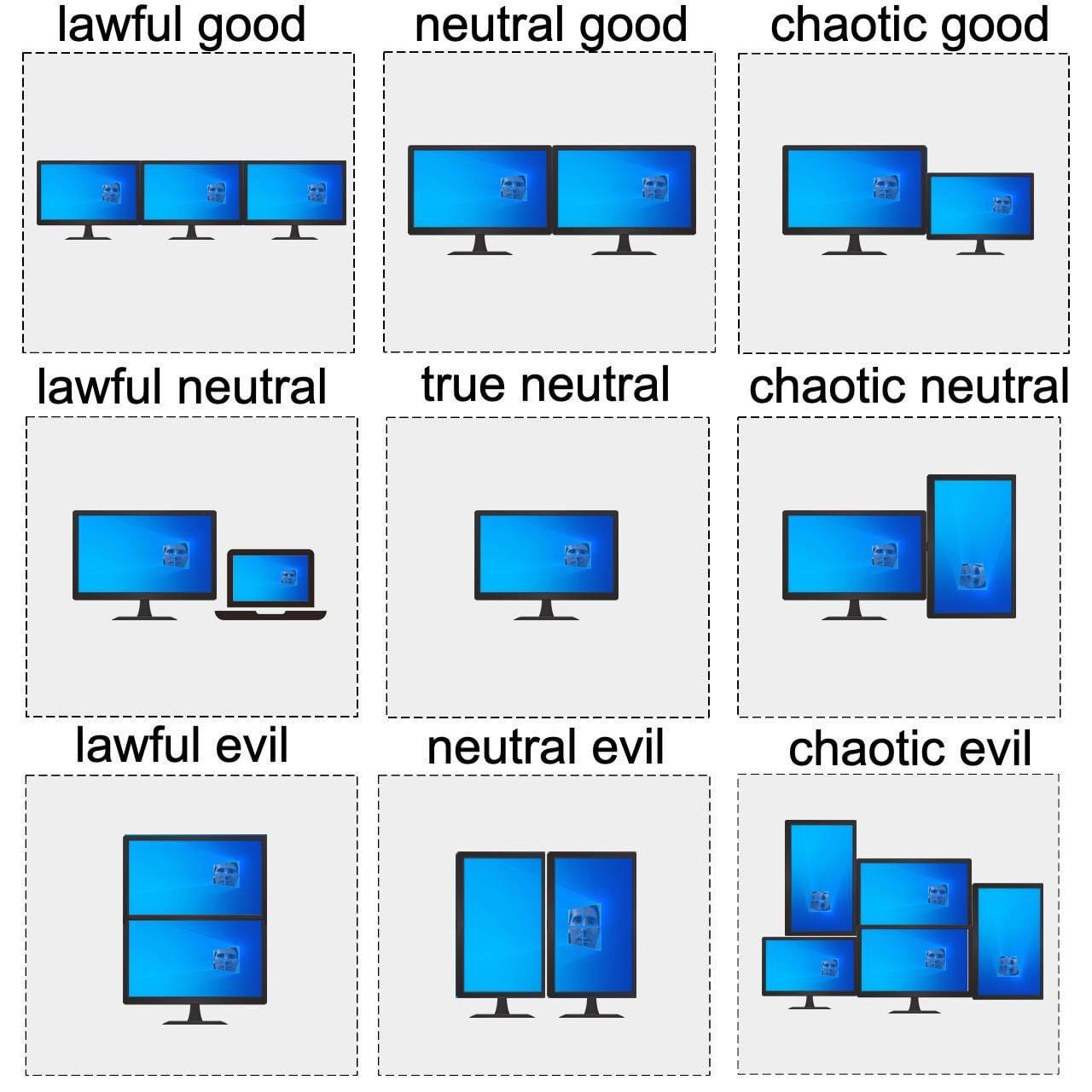Swipe through these images to see the progression of my desk setups over time, from side-by-side displays to an ultrawide and portrait combo, and finally to a single 27’’ or an extended laptop setup for meetings.
Throughout this journey, I’ve tried various alignments and configurations, ultimately concluding that the best setup for me is a single screen with separate desktops. I switch between them using these handy shortcuts:
🖥️ Alt+1: Terminal for coding
🖥️ Alt+2: Obsidian for notes, thinking, writing, and my Second Brain
🖥️ Alt+3: Browser for research and browsing needs
🖥️ Alt+4: Music, featuring Spotify and Focus@Will for all things auditory
🖥️ Alt+5: Collaboration tools like Slack, Asana, Nirvana, and my to-do lists
🖥️ Alt+6: Extra (when laptop screen is open): Additional screens for meetings with Zoom, etc.
🖥️ Alt+7: Extra (when laptop screen is open)
I’ve also experimented with various keyboards and mice. Currently, I’m using the Kinesis Advantage 2 and My KBDFans DZ65RGB as my daily drivers.
What is your go to setup after trying different setups?
# Some images
# Monitor alignment
Which one are you? 😉
# Others
Origin: Then vs. Now
References: Location Independent Lifestyle
Created 2023-04-05