Hundreds of Transformers experiments and models are uploaded to the Hugging Face Hub every single day. Machine learning engineers and students conducting those experiments use a variety of frameworks like PyTorch, TensorFlow/Keras, or others. These models are already used by thousands of companies and form the foundation of AI-powered products.
If you deploy Transformers models in production environments, we recommend exporting them first into a serialized format that can be loaded, optimized, and executed on specialized runtimes and hardware.
In this guide, you'll learn about:
- What is ONNX?What is Hugging Face Optimum?What Transformers architectures are supported?How can I convert a Transformers model (BERT) to ONNX?What's next?
Let's get started! 🚀
If you are interested in optimizing your models to run with maximum efficiency, check out the 🤗 Optimum library.
1. What is ONNX?
The ONNX (Open Neural Network eXchange) is an open standard and format to represent machine learning models. ONNX defines a common set of operators and a common file format to represent deep learning models in a wide variety of frameworks, including PyTorch and TensorFlow.
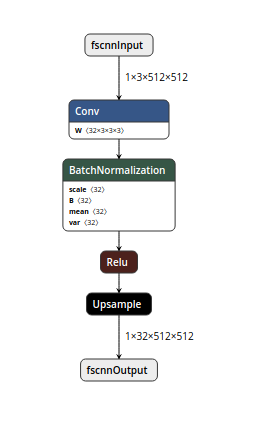
Pseudo ONNX Graph. Visualized with Netron
When a model is exported to the ONNX format, these operators are used to construct a computational graph (often called an intermediate representation) which represents the flow of data through the neural network.
Important: ONNX Is not a Runtime ONNX is only the representation that can be used with runtimes like ONNX Runtime. You can find a list of supported accelerators here.
2. What is Hugging Face Optimum?
Hugging Face Optimum is an open-source library and an extension of Hugging Face Transformers, that provides a unified API of performance optimization tools to achieve maximum efficiency to train and run models on accelerated hardware, including toolkits for optimized performance on Graphcore IPU and Habana Gaudi.
Optimum can be used for converting, quantization, graph optimization, accelerated training & inference with support for transformers pipelines.
Below you can see a typical customer journey of how you can leverage Optimum withttps://www.philschmid.de/static/blog/convert-transformers-to-onnx/user-journey.png-to-onnx/user-journey.png" alt="user-journey.png">
3. What Transformers architectures are supported?
A list of all supported Transformers architectures can be found in the ONNX section of the Transformers documentation. Below is an excerpt of the most commonly used architectures which can be converted to ONNX and optimized with Hugging Face Optimum
- ALBERTBARTBERTDistilBERTELECTRAGPT NeoGPT-JGPT-2RoBERTT5ViTXLM…
➡️ All supported architectures
4. How can I convert a Transformers model (BERT) to ONNX?
There are currently three ways to convert your Hugging Face Transformers models to ONNX. In this section, you will learn how to export distilbert-base-uncased-finetuned-sst-2-english for text-classification using all three methods going from the low-level torch API to the most user-friendly high-level API of optimum. Each method will do exactly the same
Export with torch.onnx (low-level)
torch.onnx enables you to convert model checkpoints to an ONNX graph by the export method. But you have to provide a lot of values like input_names, dynamic_axes, etc.
You’ll first need to install some dependencies:
pip install transformers torchexporting our checkpoint with export
import torchfrom transformers import AutoModelForSequenceClassification, AutoTokenizer # load model and tokenizermodel_id = "distilbert-base-uncased-finetuned-sst-2-english"model = AutoModelForSequenceClassification.from_pretrained(model_id)tokenizer = AutoTokenizer.from_pretrained(model_id)dummy_model_input = tokenizer("This is a sample", return_tensors="pt") # exporttorch.onnx.export( model, tuple(dummy_model_input.values()), f="torch-model.onnx", input_names=['input_ids', 'attention_mask'], output_names=['logits'], dynamic_axes={'input_ids': {0: 'batch_size', 1: 'sequence'}, 'attention_mask': {0: 'batch_size', 1: 'sequence'}, 'logits': {0: 'batch_size', 1: 'sequence'}}, do_constant_folding=True, opset_version=13,)Export with transformers.onnx (mid-level)
transformers.onnx enables you to convert model checkpoints to an ONNX graph by leveraging configuration objects. That way you don’t have to provide the complex configuration for dynamic_axes etc.
You’ll first need to install some dependencies:
pip install transformers[onnx] torchExporting our checkpoint with the transformers.onnx.
from pathlib import Pathimport transformersfrom transformers.onnx import FeaturesManagerfrom transformers import AutoConfig, AutoTokenizer, AutoModelForSequenceClassification # load model and tokenizermodel_id = "distilbert-base-uncased-finetuned-sst-2-english"feature = "sequence-classification"base_model = AutoModelForSequenceClassification.from_pretrained(model_id)tokenizer = AutoTokenizer.from_pretrained(model_id) # load configmodel_kind, model_onnx_config = FeaturesManager.check_supported_model_or_raise(model, feature=feature)onnx_config = model_onnx_config(model.config) # exportonnx_inputs, onnx_outputs = transformers.onnx.export( preprocessor=tokenizer, model=model, config=onnx_config, opset=13, output=Path("trfs-model.onnx"))Export with Optimum (high-level)
Optimum Inference includes methods to convert vanilla Transformers models to ONNX using the ORTModelForXxx classes. To convert your Transformers model to ONNX you simply have to pass from_transformers=True to the from_pretrained() method and your model will be loaded and converted to ONNX leveraging the transformers.onnx package under the hood.
You’ll first need to install some dependencies:
pip install optimum[onnxruntime]Exporting our checkpoint with ORTModelForSequenceClassification
from optimum.onnxruntime import ORTModelForSequenceClassification model = ORTModelForSequenceClassification.from_pretrained("distilbert-base-uncased-finetuned-sst-2-english",from_transformers=True)The best part about the conversion with Optimum is that you can immediately use the model to run predictions or load it inside a pipeline.
5. What's next?
Since you successfully convert your Transformers model to ONNX the whole set of optimization and quantization tools is now open to use. Potential next steps can be:
If you are interested in optimizing your models to run with maximum efficiency, check out the 🤗 Optimum library.
Thanks for reading! If you have any questions, feel free to contact me, through Github, or on the forum. You can also connect with me on Twitter or LinkedIn.

