ControlNet is a neural network structure to control diffusion models by adding extra conditions.
With ControlNet, users can easily condition the generation with different spatial contexts such as a depth map, a segmentation map, a scribble, keypoints, and so on!
We can turn a cartoon drawing into a realistic photo with incredible coherence.

Suppose you are now as impressed as I am. In that case, you are probably asking yourself: “ok, how can I integrate ControlNet into my applications in a scalable, reliable, and secure way? How can I use it as an API?”.
That's where Hugging Face Inference Endpoints can help you! 🤗 Inference Endpoints offers a secure production solution to easily deploy Machine Learning models on dedicated and autoscaling infrastructure managed by Hugging Face.
This blog post will teach you how to create ControlNet pipelines with Inference Endpoints using the custom handler feature. Custom handlers allow users to modify, customize and extend the inference step of yourhttps://www.philschmid.de/static/blog/stable-diffusion-controlnet-endpoint/architecture.pngendpoint/architecture.png" alt="architecture">
Before we can get started, make sure you meet all of the following requirements:
- An Organization/User with an active credit card. (Add billing here)You can access the UI at: https://ui.endpoints.huggingface.co
The Tutorial will cover how to:
- Create ControlNet Inference HandlerDeploy Stable Diffusion ControlNet pipeline as Inference EndpointIntegrate ControlNet as API and send HTTP requests using Python
TL;DR;
You can directly hit “deploy” on this repository to get started: https://huggingface.co/philschmid/ControlNet-endpoint
1. Create ControlNet Inference Handler
This tutorial is not covering how you create the custom handler for inference. If you want to learn how to create a custom Handler for Inference Endpoints, you can either checkout the documentation or go through “Custom Inference with Hugging Face Inference Endpoints”
We are going to deploy philschmid/ControlNet-endpoint, which implements the following handler.py for runwayml/stable-diffusion-v1-5. The repository is not including the weights and loads the model on endpoint creation. This means you can easily adjust which Stable Diffusion model you want to use by editing the id in the handler.
The custom handler implements a CONTROLNET_MAPPING, allowing us to define different control types on inference type. Supported control types are canny_edge, pose, depth, scribble, segmentation, normal, hed, and though.
The handler expects the following payload.
{ "inputs": "A prompt used for image generation", "negative_prompt": "low res, bad anatomy, worst quality, low quality", "controlnet_type": "depth", "image": "iVBORw0KGgoAAAANSUhEUgAAAgAAAAIACAIAAAB7GkOtAAAABGdBTUEAALGPC"}The image attribute includes the image as base64 string. You can additionally provide hyperparameters to customize the pipeline, including num_inference_steps, guidance_scale, height , width, and controlnet_conditioning_scale.
2. Deploy Stable Diffusion ControlNet pipeline as Inference Endpoint
UI: https://ui.endpoints.huggingface.co/new?repository=philschmid/ControlNet-endpoint
We can now deploy the model as an Inference Endpoint. We can deploy our custom Custom Handler the same way as a regular Inference Endpoint.
Select the repository, the cloud, and the region, adjust the instance anhttps://www.philschmid.de/static/blog/stable-diffusion-controlnet-endpoint/repository.pngtable-diffusion-controlnet-endpoint/repository.png" alt="repository">
Since the weights are not included in the repository, the UI suggests a CPU instance to deploy the model.
We want to change the instance to We can then deploy our model by clicking “Create Endpoint” We are going to use To test the API, we download a sample image from the repository We can now run our python script using the We successfully created and deployed a ControlNet Stable Diffusion inference handler to Hugging Face Inference Endpoints in less than 30 minutes. Having scalable, secure API Endpoints will allow you to move from the experimenting (space) to integrated production workloads, e.g., Javascript Frontend/Desktop App and API Backend. Now, it's your turn! Sign up and create your custom handler within a few minutes! Thanks for reading! If you have any questions, feel free to contact me on Twitter or LinkedIn.GPU [medium] · 1x Nvidihttps://www.philschmid.dehttps://www.philschmid.de/static/blog/stable-diffusion-controlnet-endpoint/instance.png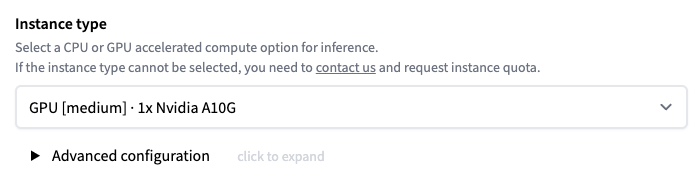
3. Integrate ControlNet as API and send HTTP requests using Python
requests to send our requests. (make your you have it installed pip install requests). We need to replace the ENDPOINT_URL and HF_TOKEN with our values and then can send a request. Since we are using it as an API, we need to provide at least a prompt and image.wget https://huggingface.co/philschmid/ControlNet-endpoint/blob/main/huggingface.pnghuggingface.png to edit the image.import jsonfrom typing import Listimport requests as rimport base64from PIL import Imagefrom io import BytesIO ENDPOINT_URL = "" # your endpoint urlHF_TOKEN = "" # your huggingface token `hf_xxx` # helper image utilsdef encode_image(image_path): with open(image_path, "rb") as i: b64 = base64.b64encode(i.read()) return b64.decode("utf-8") def predict(prompt, image, negative_prompt=None, controlnet_type = "normal"): image = encode_image(image) # prepare sample payload request = {"inputs": prompt, "image": image, "negative_prompt": negative_prompt, "controlnet_type": controlnet_type} # headers headers = { "Authorization": f"Bearer {HF_TOKEN}", "Content-Type": "application/json", "Accept": "image/png" # important to get an image back } response = r.post(ENDPOINT_URL, headers=headers, json=request) if response.status_code != 200: print(response.text) raise Exception("Prediction failed") img = Image.open(BytesIO(response.content)) return img prediction = predict( prompt = "cloudy sky background lush landscape house and green trees, RAW photo (high detailed skin:1.2), 8k uhd, dslr, soft lighting, high quality, film grain, Fujifilm XT3", negative_prompt ="lowres, bad anatomy, worst quality, low quality, city, traffic", controlnet_type = "hed", image = "huggingface.png") prediction.save("result.png")
Conclusion

