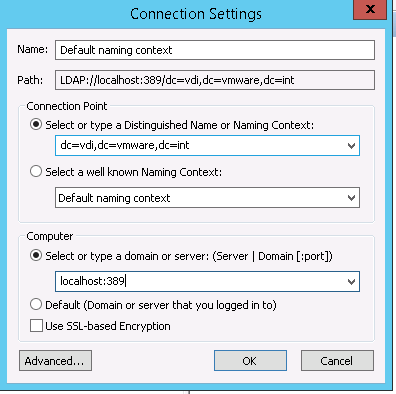Have you ever worked with a Horizon View pool with 10 VM’s and deleted 3 and it recreated as 11? May want to pay attention to learn how you can reuse view desktop names.
First you will need to connect to the ADAM database on one of your servers. Use KB2012377 for instructions.
To connect to the View ADAM database:
- Log in to one of the View Connection Servers as Domain Administrator.Click Start > Administrative Tools > ADSI Edit.In the console window, right-click ADSI Edit and click Connect to.In the Name field type:
- View ADAM Database
- dc=vdi,dc=vmware,dc=int
- localhost:389