Read the Docs to learn more about GitHub Copilot coding agent >
If you’ve already tried GitHub Copilot coding agent, you know the basics: assign a task, let it work in the background, and review the pull request when it’s done.
But what if you’re ready to move beyond the basics?
We got you. In this tutorial, we’ll explore five powerful strategies to integrate the coding agent deeper into your development workflow. From tackling tech debt to validating UI changes and experimenting with branch strategies, let’s unlock Copilot’s full potential.
Let’s go!
1. Offload tech debt with the Agents panel
Tech debt is like weeds in your garden: ignore it, and it spreads everywhere.
You know that pile of “we should really fix this someday” tasks sitting in your backlog? The dependency upgrades, lingering feature flags, small refactors that everyone avoids because they’re boring but necessary?
I used to let those pile up until they became weekend projects. Not anymore.
The new Agents panel lets me batch these tedious-but-important tasks and hand them off to Copilot while I focus on actual feature development.
Steps:
- Open your repository on GitHub.com and click the Agents panel button.
Describe your task:
- “Update the extension manifest to support VS Code 1.104”“Add TypeScript strict mode and fix all resulting type errors”
👉 Pro tip: Batch small cleanup tasks into separate requests. Each task only costs one premium request, and you’ll get neatly scoped pull requests you can merge independently.
2. Validate UI changes with Playwright MCP
Front-end changes usually come with a side quest: Spin up the app locally, poke around the UI, and hope nothing’s broken. Copilot’s Playwright MCP server integration changes this completely. It can spin up your application, interact with it, and capture screenshots automatically.
Steps:
- From the Agents panel, describe the task:
“Add internationalization support for English, French, and Spanish.”
Copilot generates the code, uses the Playwright MCP server to run your app in a browser, and captures screenshots for the pull request.
Review the screenshots directly in the pull request before checking out the branch locally.
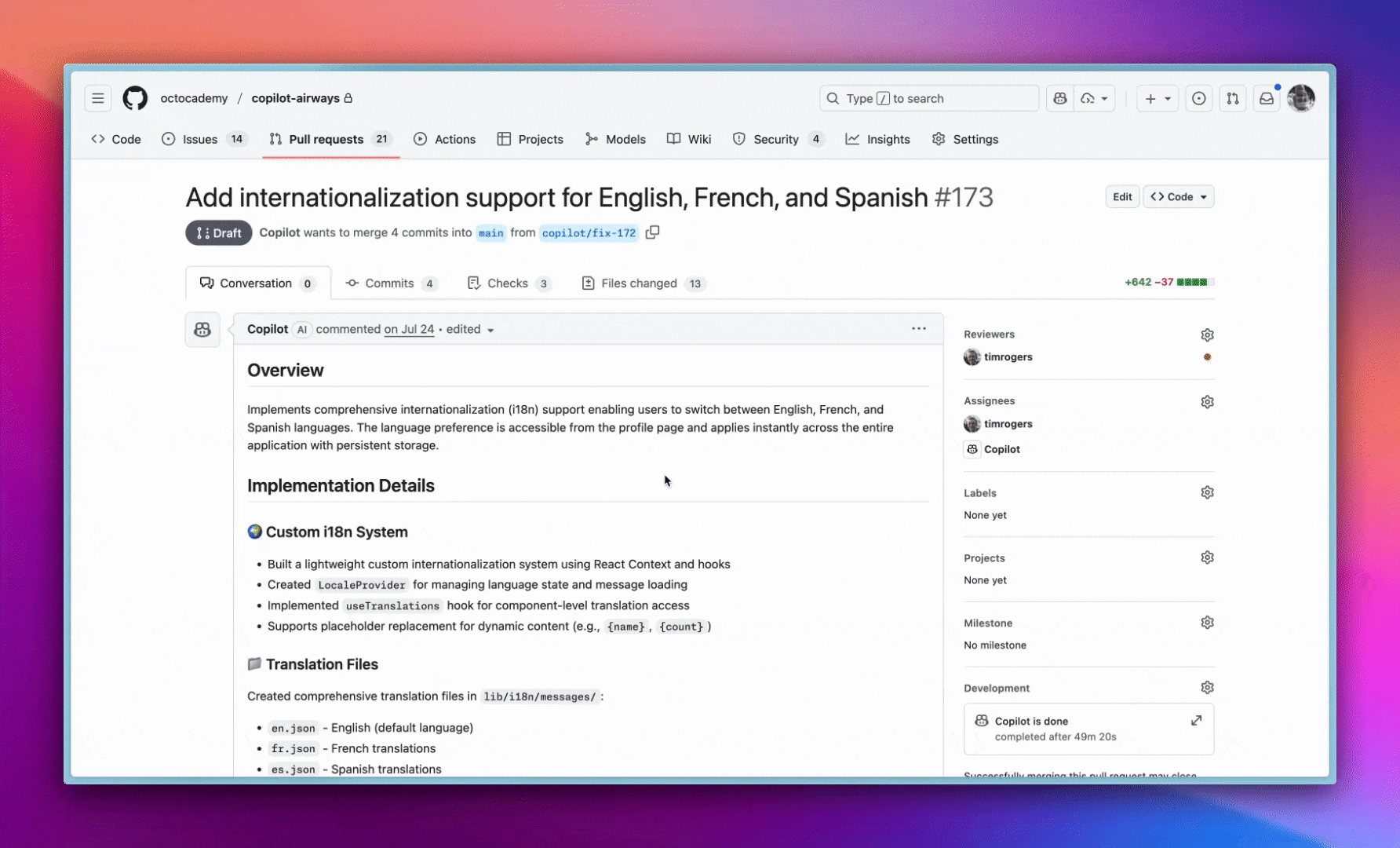
👉 Pro tip: This is great for validating responsive designs, dark mode toggles, or any UI change where a screenshot is worth a thousand code reviews.
3. Experiment safely with branch strategies
Not every idea is ready for prime time. Sometimes you need a safe space to let Copilot experiment without touching your main branch. And here’s what makes Copilot’s branch handling really powerful: You can pick any branch as your starting point, not just the default.
Steps:
- From the Agents panel, describe the task:
“Add real time flight tracking with live delay notifications”
Choose your base branch from the dropdown: Maybe you want to build on
feature/booking-system instead of main.Copilot creates a
copilot/ branch from your selected base branch and opens a draft pull request for your review.- Review the pull request and give Copilot feedback through pull request comments, as seen in the gif below:
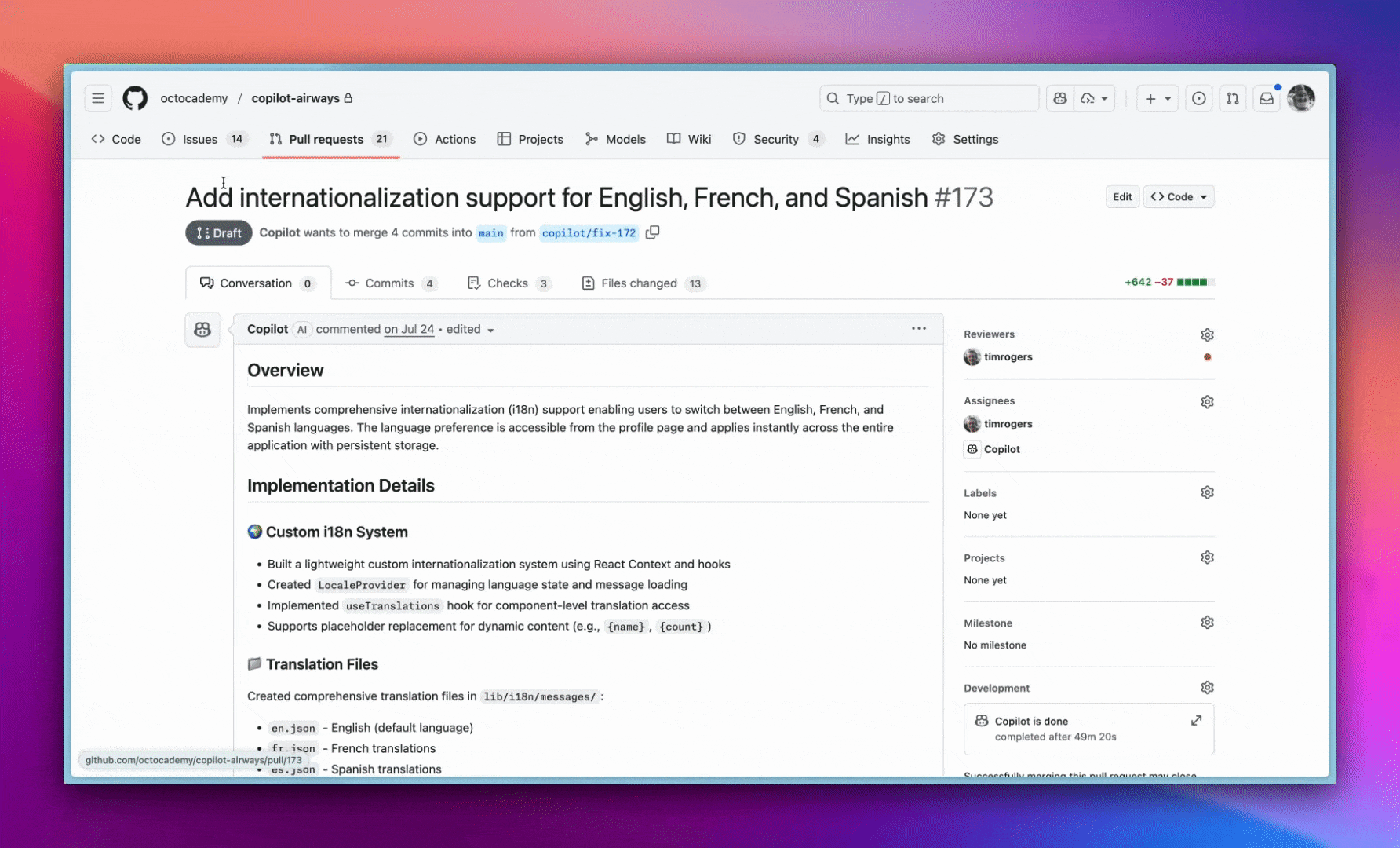
👉 Pro tip: Use dedicated branches to showcase prototypes in demos — clean, isolated, and easy to discard if needed.
4. Choose the right entry point for your task
You wouldn’t use a screwdriver when you need a hammer, and the same goes for assigning tasks to Copilot. With multiple entry points (Agents panel, GitHub Issues, Your favorite IDE, GitHub Mobile), the trick is knowing which one fits the moment.
My best fits:
- Agents panel: Perfect for ad hoc tasks while browsing GitHub — ideal when you’re reviewing issues or planning work.GitHub Issues: Great if your team already tracks work in Issues. Just assign directly to Copilot and it becomes part of your existing workflow.VS Code: Use for quick refactors spotted while coding — no context switching required.Mobile app: Surprisingly useful for small tasks or follow-ups when you’re away from your desk.
👉 Pro tip: Don’t overthink it. The best entry point is the one closest to where inspiration strikes.
5. Extend Copilot Coding Agent with MCP servers
Here’s where things get interesting. Copilot gets smarter when it has more context to work with. Out of the box, it ships with two powerful Model Context Protocol (MCP) servers:
Default MCP servers:
- Playwright MCP: Enables browser automation and screenshot capabilities for testing web applicationsGitHub MCP: Provides awareness of GitHub repositories, issues, pull requests, and other GitHub-specific context.
But it can become ever more powerful when you extend this ecosystem with custom MCP servers, for example:
- Notion MCP: Pull in project specs or notes.Hugging Face MCP: Access AI models and datasets for machine learning features.
The recently launched open source MCP Registry provides a centralized place to discover, publish, and manage MCP server integrations. Check it out to see what others have built or to contribute your own.
TL;DR
👉 Pro tip: For implementation examples, visit the VS Code Insider page, which offers a curated list of MCP servers across categories like Developer Tools, Productivity, Data & Analytics, Business Services, and Cloud & Infrastructure — all installable with a click.
These five workflows demonstrate how Copilot evolves from a suggestion tool into an essential development partner with the coding agent. By integrating it into your daily routine, you’re not just saving time, you’re fundamentally changing how you approach development challenges.
Think about it: Those tech debt items that used to languish for months? Now automated. The UI validations that demanded context-switching? Handled with screenshots. The experimental features you were hesitant to build? Safely prototyped in isolated branches.
The big wins: When teams stop seeing Copilot as just another coding tool and start treating it as a collaborator that unlocks new possibilities in your dev workflow.
Your next steps
Don’t just read about these workflows, experience them. Choose one task from your backlog right now (we all have them), open the Agents panel in your repository, and hand it off to Copilot. Then use those reclaimed hours to tackle the creative challenges only us humans can solve.
As AI-assisted development continues to evolve, the developers who thrive won’t be those who code the fastest, they’ll be the ones who masterfully orchestrate their AI tools to amplify their impact.
What will you build with your new teammate?
The post 5 ways to integrate GitHub Copilot coding agent into your workflow appeared first on The GitHub Blog.

