Published on September 5, 2025 11:49 PM GMT
I've been working remotely since before it was cool, and one thing I wish more people paid attention to is meeting equipment. It's annoyingly common to join a remote meeting with someone on flaky WiFi, with a barely-understandable microphone, and a camera where they show up as a shadowy blob.
All of this is fixable, and if you work remotely it's worth spending a little bit of money to do it. Remote meetings where you can see and hear each other clearly are much nicer, and less frustrating. Some of you even get a remote work stipend from your employers, so use it!

Since the fundamentals of lighting and audio technology haven't changed in a long time, I'll mostly be giving ancient used suggestions to save money. There's probably nicer current-gen equipment if you go looking for it, but it's not really necessary.
Networking
Stop taking calls on crappy coffee shop WiFi networks. Just stop!
For a natural conversation, you need extremely low latency and for everything to transmit perfectly with no garbling. The best network option is to plug your laptop into ethernet wired directly to a fiber or cable modem. I do this when I'm working at my desk.
WiFi If You Must
Admittedly, this is annoying, so getting a high-quality WiFi router is also an option. There are two rules here:
- Make sure your signal quality is good. Your connection quality symbol should be 100% maxed out. The farther you are from your router, the more easily interference can cause dropped packets and latency.Do not chain WiFi routers. Every hop doubles (or more) your latency, and since WiFi is by far the worst part of the connection between two computers on the internet, increasing the amount of WiFi is very, very bad.
There are WiFi routers with range equivalent to multiple cheap routers chained together, so if you need long-range I recommend that. You can also set up multiple access points wired together if necessary.
Recommendation
I have a TP-Link AX6000 from 2020 (~$55 on ebay), although it's likely overkill for most people (it's a relatively fancy WiFi 6 router). The bare minimum is a router that supports 802.11ac ("WiFi 5") and has sufficient range. WiFi 5 came out in 2013 so there are good deals to be had here if you don't care about the latest tech.
Headphones
Headphones make way more of a difference than you'd expect, especially your microphone. This is hard to notice since you usually don't hear yourself, but consider how hard it is to understand your coworkers sometimes. Your audio also sounds that bad to them.
The two things you're looking for to improve this are a high-quality microphone and a connection that doesn't ruin it. I'm not going to talk about playback quality on your side, since every headset on the market is good enough for meetings, and you'll know if you want audiophile-quality headphones.
Microphones
Most headset reviews don't talk about microphones, but the heuristic is that gaming headsets tend to have good microphones, since gamers care about their team mates being able to hear them well.
I recommend a headset with a microphone instead of a podcasting-style microphone. Bigger/fancier headphones are good for top-quality recording, and work much better if you need to pick up multiple people, but they're harder to set up. A microphone on your desk[1] will loudly pick up typing, and they're less convenient if you want to move around.
One advantage of a separate mic is if you want to use bluetooth headphones: Bluetooth headsets are complete garbage, but in headphone-only mode they're fine.
Bluetooth Sucks
Bluetooth audio quality has improved a lot in the last decade, but unfortunately that's mostly unidirectional audio. The bidirectional codecs are a mess.
This means if you want to listen to music on bluetooth headphones, it will usually sound great, but once you also enable your mic, sound quality will drop, and the quality of your microphone will sound terrible, no matter how good it is physically.
Allegedly this has improved somewhat over the last few years, and if you're lucky you might be able to find a bluetooth headset + computer + operating system combination that uses a better bidirectional codec, but in my opinion it's still easier to use a wired headset. A wire also has no interference, so you'll get latency and quality which is impossible to achieve wirelessly.
Recommendation

I have the Sennheiser EPOS Game ONE Gaming Headset that a previous employer bought me and then let me keep when I left. I bought mine in 2016, but it's a wired headset so nothing important has changed in headset technology since then. You can get these for $25 on ebay now.
My advice here is out of date, so there probably is an acceptable bluetooth headset (assuming you pick based on compatibility with your OS), but I don't know what it is. Good luck if you look for that.
Lights
Finally, we get to the somewhat-less important things. Looking nice on a call is less important than being understood, but if you're going to be on calls all the time, it's worth improving your lighting. You can also trick people into liking you more if you look nice.
The two main problems with video call lighting are:
- You don't have any lights.Your lights are in the wrong place.
Turn the Lights On
This costs nothing. Just turn the lights in your room on. Cameras need light to work.

Your Lights Are In The Wrong Place
Unfortunately, room lights are usually in the wrong place to light your face. Ceiling lights point down (causing your face to be shadowed) and people usually don't put their desk directly against a window, so window light either causes the entire front of your body to be shadowed (if it's behind you) or to have harsh shadows from one side.
You can partially solve this with More Dakka. I have 14400 lumens of light around the edge of the ceiling in my office, so I actually look ok with just my ceiling lights.

But I look even better if I add a light in front of me.

And it's even more drastic if you have bad room lighting.

Any light that's not behind or above you will help. Putting a lamp in either corner of your room next to your desk will help. The best option is a key light mounted on your monitor, although you may find it annoying if you don't like light in your face (I love light).
Recommendation
I have the Elgato Key Light Neo ($50 on ebay), although honestly it's overkill. Just put any light on or near your desk.
Camera
This is what prompted me to write this article. Surprisingly after decades, almost all webcams are complete trash. Even that one everyone recommends sucks. The Logitech C920 was most sites' top recommended webcam for years, and look at those pictures above. They're terrible! And that's a good webcam. Almost all webcams have tiny sensors and barely work better than the flip phone camera I had in high school.
That said, most webcams will look good enough if you have good lighting.


Recommendation
I swear Insta360 didn't pay me to write this, but their Insta360 Link webcam is so good that I really love it. Just compare the "good shot" from the C920 with the shot by an Insta360 Link in the dark.

Sure, my skin is still a weird pink tone, but that image is still much nicer.
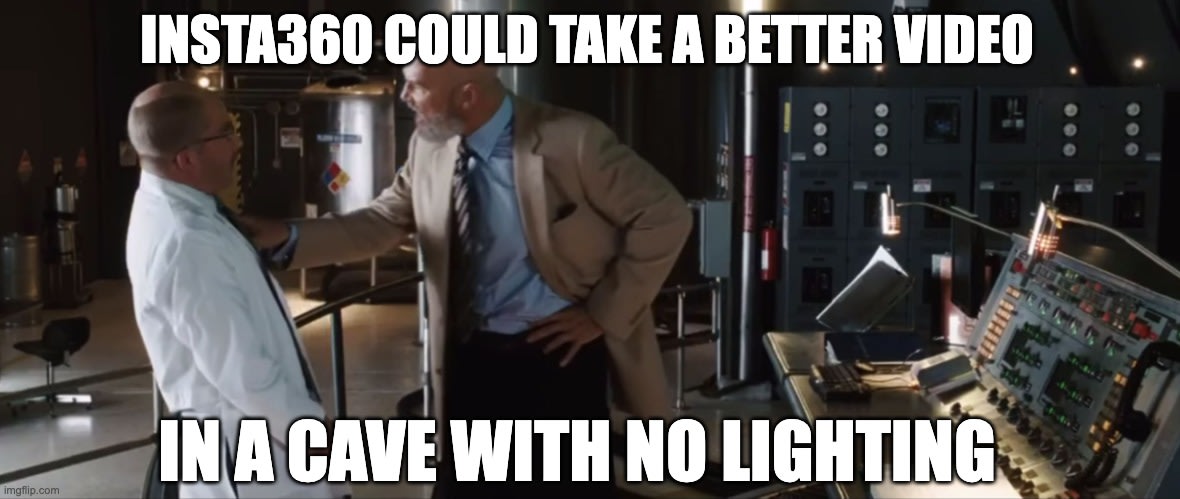
If I actually give it some light to work with..

This thing does cost $120 on ebay, and it's not really that important, so if you're going to skip anything, skip this.
Some other options are:
- Whatever webcam you already have, if you have decent lighting.An old phone if you don't mind it being kind of annoying. Camera phones have much better sensors than the average webcam.Technically you can use a spare DSLR as a webcam (and it looks really good), but if you're rich enough to have a DSLR just sitting around, you can probably just buy the Insta360 and save yourself a lot of effort.
Conclusion
Fix your WiFi, get a decent mic, and turn some lights on, and your coworkers will love you. Maybe get a fancy camera if you're vain like I am.
Then get back to work.
- ^
You can use a boom arm to fix this, but they're huge and get in the way.
Discuss

