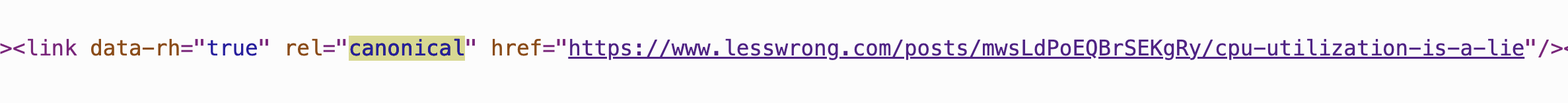Published on September 5, 2025 6:00 PM GMT
My personal website has been using a Markdown-based static site generator for years, since I wanted something easy (and cheap[1]) and wanted to ensure that I wasn't tied to any particular piece of software. The one downside is that I have to write files into a git repo, so it's pretty hard to write posts when I'm not at my computer, and the trivial inconvenience prevents me from writing as much as I want.
LessWrong Editor
Enter: The LessWrong editor. This has several features that have helped me write a lot more on my phone:
- I can access the editor from anywhere.I can quickly change formatting and see how it looks.When I'm happy with a post, I can copy the content to my personal site.
Being able to drag-and-drop images is really nice when editing on a computer, although I can't seem to get the ¶ symbol menu to work on my phone, so I do need to go on my computer to finish images. Having a post completely planned out still makes that much easier.
It's also nice that I can post to LessWrong, then do the conversion when I get around to it, including retroactively turning a post into a linkpost (for the canonical URL cred[2]).
For example, I wrote this post on LessWrong, then copied it to my personal site, then shared it on Hacker News, and I likely wouldn't have done either of the later things if I didn't have a nice editor to make the first version.
Process
- Write the post on LessWrong using the "LessWrong Docs" editor and post it.At some point, open the post in an editor and convert it from lessWrong Docs to Markdown (don't save since this is lossy).
- You may need to Activate Markdown in the settings (under "Site Customizations"). Annoyingly, enabling Markdown makes it the default for all posts and comments, but you can manually change them back to LessWrong Docs.
So, thanks for the Lightcone team for making such a nice editor and letting me abuse the site's tooling like this. I credit this for at least half of why I started writing a lot more in the last month or so. Getting feedback from Justis on some of my earlier posts also helped a lot with my confidence.
- ^
I paid Amazon 56 cents last month to host my website using S3 + CloudFront.
- ^
Although looking at the source for this article, it looks like LessWrong doesn't set canonical URL's for link posts correctly?
- ^
This process is still kind-of annoying, since Markdown doesn't have a way to say that an image is a caption, so I have to re-style captions on my site; plus I don't want to hotlink all of the images so I have to add them to my site and change the links.
Finding the motivation to convert an already-successful post is much easier than finding the motivation to write a post from scratch though.
Discuss