Best AI tools for Product Designers in 2025

Last Tuesday, I watched a product manager at a mid-size fintech startup do something that would have been impossible six months ago. In under 20 minutes, she went from a rough idea sketched on a napkin to a fully interactive prototype that her team could test with real users. No designer, no developer, no lengthy handoffs; just her, a laptop, and the right AI tools.
This isn’t some distant future scenario. According to Figma’s 2025 AI Report, one in three product builders is launching AI-powered products this year: a 50% increase from last year. But here’s what caught my attention: 52% of AI builders say design is more important for AI-powered products than traditional ones. We’re not just automating design; we’re elevating it.
The Invisible Revolution in Your Design Toolkit
While everyone was debating whether AI would replace designers, something more interesting happened: it started making them exponentially more effective. The tools that emerged in 2025 don’t just generate pretty pictures — they’ve fundamentally changed how product teams work together.
Take what happened at Figma’s Config 2025 conference in May. Among the four major product launches, Figma Make stood out not for its technical prowess, but for how it collapsed the traditional boundaries between roles. Suddenly, product managers could create functional prototypes, engineers could quickly visualize complex interactions, and designers could test ideas that would have taken weeks to implement.
But Figma isn’t alone in this transformation. The past six months have seen an explosion of AI tools specifically designed to accelerate product design workflows, each addressing different pain points in the design-to-development pipeline.
The New Essential Toolkit: Five Categories Changing Everything
1. Intelligent Research Synthesis
The Problem: User research used to be a bottleneck. Hours of interview transcripts, scattered feedback, and the eternal struggle to find patterns in qualitative data.
The Solution: Tools like Dovetail’s Magic Suite and Maze AI are automating the grunt work of research analysis. Dovetail’s Magic Highlight surfaces key moments in user interviews automatically, while Magic Cluster groups feedback into themes without manual tagging. Maze AI goes further, detecting bias in research questions and generating contextual follow-ups during live interviews.
Real Impact: Teams that used to spend 3–4 days synthesizing research findings are now doing it in under an hour, with more comprehensive insights than manual analysis ever provided.
2. Prompt-to-Prototype Generators
The Game Changer: Figma Make has moved from beta to general availability, allowing anyone to generate interactive prototypes from simple text descriptions. But it’s not just about speed; it’s about exploration. When the cost of testing an idea drops to nearly zero, teams test more ideas.

The Emerging Competition: Tools like Lovable and Replit’s Agent are creating similar prompt-to-app experiences, while Canva Code is bringing interactive elements to marketing teams.
Designer Perspective: “Now designers, engineers, and product managers can all make high-fidelity artifacts to bring to the team for a more informed discussion,” says Gui Seiz, Design Director at Figma. “It’s a mindset shift that encourages you to play, take risks, and come up with more interesting solutions.”
3. Context-Aware Visual Generation
Beyond Basic AI Art: While Midjourney creates beautiful images, tools like Adobe Firefly and Photoroom’s new AI suite are designed specifically for product work. Firefly integrates directly into Photoshop and Illustrator, enabling rapid iteration on UI components and visual assets. Photoroom’s Product Beautifier, launched in April 2025, automatically optimizes product photos for e-commerce without requiring photography expertise.

The Practical Win: Design teams are cutting asset creation time by 60–70% while maintaining brand consistency, something that generic AI art tools struggle with.
4. Intelligent Layout and Responsive Design
The Technical Breakthrough: Figma’s new Grid feature uses AI to create responsive layouts that automatically generate clean CSS code for developers. It’s not just about making things look good — it’s about creating designs that translate seamlessly to code.

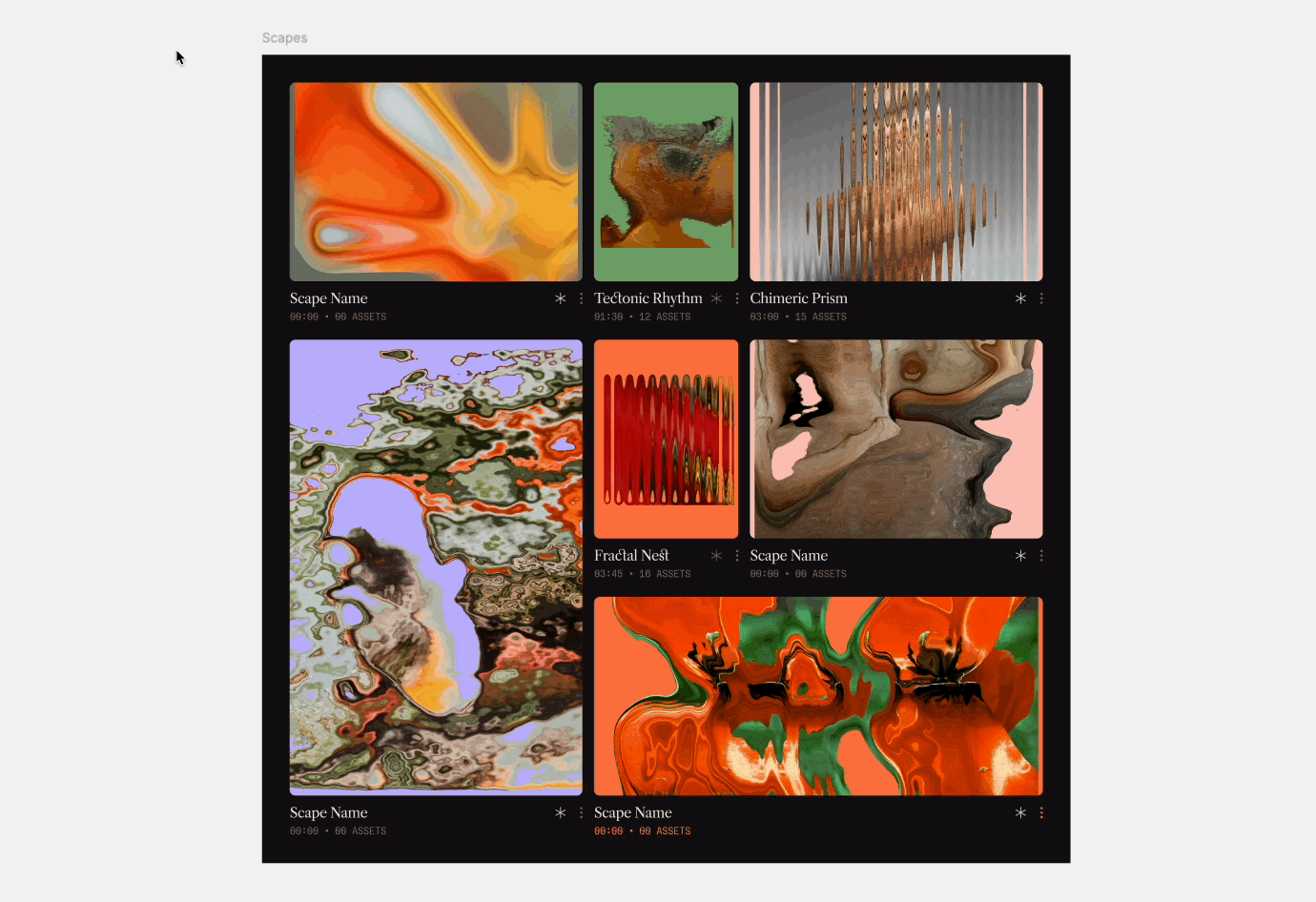
Broader Trend: Tools like UXPin Merge are bringing code-based components directly into the design environment, while Lummi AI provides intelligent layout suggestions based on proven design principles.
5. Cross-Platform Workflow Integration
The Collaboration Revolution: Notion AI is quietly becoming essential for design teams, automatically summarizing user interviews and cleaning up meeting transcripts. Meanwhile, Miro AI clusters brainstorming session notes by keywords and sentiment, making ideation sessions more structured and actionable.

Why It Matters: When AI handles the administrative overhead of design work, teams spend more time on strategic thinking and creative problem-solving.
A Practical Framework
Ready to integrate AI into your design workflow? Here’s a practical approach:
1. Research Phase Acceleration
- Use Perplexity for competitive research and trend analysisSet up Notion AI for meeting notes and user interview summariesImplement Maze AI or Dovetail for research synthesis
2. Rapid Prototyping
- Try Miro AI for more structured brainstorming sessionsExperiment with Figma Make for quick concept testing & validationUse Adobe Firefly for custom visual assets
3. Design-to-Development Bridge
- Implement UXPin Merge or Figma’s Grid for responsive layoutsUse GitHub Copilot for custom interactions and micro-animationsSet up automated handoff processes with AI-generated documentation
The Plot Twist: Design Becomes More Human
Paradoxically, as AI handles more of the technical execution of design, the human elements become more important. Empathy, strategic thinking, and creative judgment — the uniquely human aspects of design — are becoming the primary differentiators.
David Kossnick, Head of AI Products at Figma, puts it perfectly: “AI is going to help humans explore much faster, go much further in their ideation, but I think all the human judgment, empathy, craft, taste is what it means to be the pilot, not the copilot.”
This isn’t about replacing designers, it’s about amplifying their impact. When the technical barriers to testing an idea disappear, teams can focus on testing the right ideas.
The Future Is Already Here
The most successful product teams of 2025 aren’t necessarily the ones with the biggest budgets or the most experienced designers. They’re the ones that have learned to leverage AI tools to compress the feedback loop between idea and execution.
The question isn’t whether AI will transform product design — it already has. The question is whether your team will be among the first to benefit from this transformation or among the last to adapt.
What’s your team’s AI adoption strategy? And more importantly, what idea have you been putting off because it seemed too complex to prototype quickly?
The tools to test it are already here. The only question is: what are you waiting for?
References
- Figma’s 2025 AI Report: Perspectives From Designers and DevelopersFigma releases new AI-powered tools for creating sites, app prototypes, and marketing assets — TechCrunchHow Figma integrates AI to transform design and empower creatives — OpenAI20 Best AI Tools & Software for Product Designers in 2025 — Maze15 AI Tools for Designers in 2025 — UXPinPhotoroom launches 3 new AI tools for product photographyFigma Make Is Now Available to All UsersTop 10 AI Tools for UX and Product Designers in 2025 — DesignLabFigma Config 2025: Pushing Design FurtherFigma’s 2025 AI Report — Full Report
5 AI Design Tools That Make Design More Efficient in 2025 was originally published in UX Planet on Medium, where people are continuing the conversation by highlighting and responding to this story.

