Black Forest Labs’ FLUX.1 Kontext [dev] image editing model is now available as an NVIDIA NIM microservice.
FLUX.1 models allow users to edit existing images with simple language, without the need for fine-tuning or complex workflows.
Deploying powerful AI requires curation of model variants, adaptation to manage all input and output data, and quantization to reduce VRAM requirements. Models must be converted to work with optimized inference backend software and connected to new AI application programming interfaces.
The FLUX.1 Kontext [dev] NIM microservice simplifies this process, unlocking faster generative AI workflows, and is optimized for RTX AI PCs.
Generative AI in Kontext
FLUX.1 Kontext [dev] is an open-weight generative model built for image editing. It features a guided, step-by-step generation process that makes it easier to control how an image evolves, whether refining small details or transforming an entire scene.

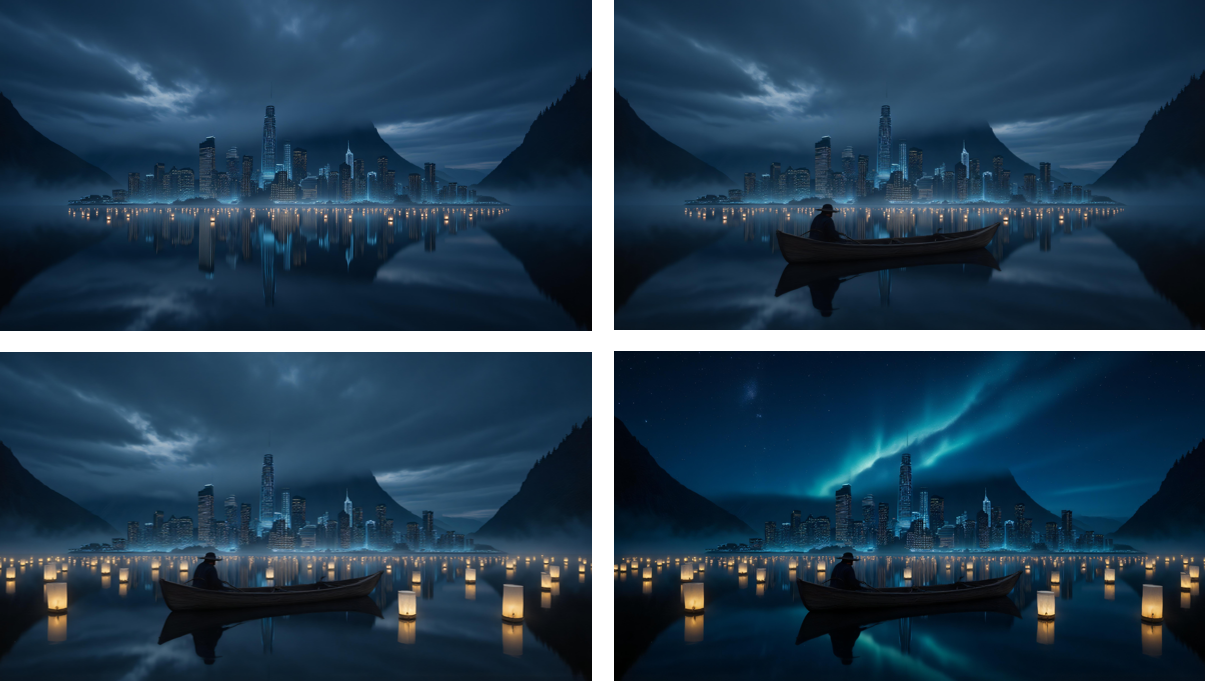
The FLUX.1 Kontext [dev] NIM microservice provides prepackaged, optimized files that are ready for one-click download through ComfyUI NIM nodes — making them easily accessible to users.

NVIDIA and Black Forest Labs worked together to quantize FLUX.1 Kontext [dev], reducing the model size from 24GB to 12GB for FP8 (NVIDIA Ada Generation GPUs) and 7GB for FP4 (NVIDIA Blackwell architecture). The FP8 checkpoint is optimized for GeForce RTX 40 Series GPUs, which have FP8 accelerators in their Tensor Cores. The FP4 checkpoint is optimized for GeForce RTX 50 Series GPUs and uses a new method called SVDQuant, which preserves image quality while reducing model size.
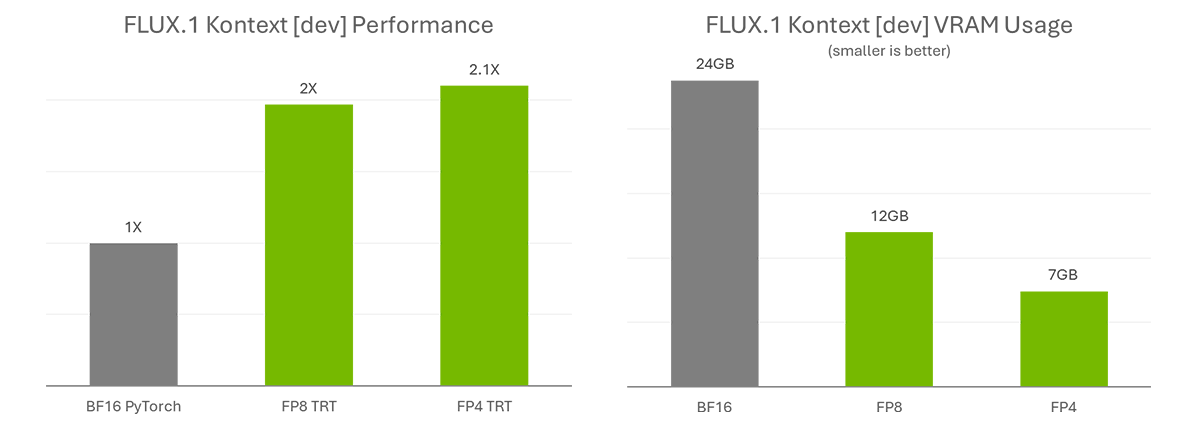
These dramatic performance gains were previously limited to AI specialists and developers with advanced AI infrastructure knowledge. With the FLUX.1 Kontext [dev] NIM microservice, even enthusiasts can achieve these time savings with greater performance.
Get NIMble
FLUX.1 Kontext [dev] is available on Hugging Face with TensorRT optimizations and ComfyUI.
To get started, follow the directions on ComfyUI’s NIM nodes GitHub:
- Install NVIDIA AI Workbench.Get ComfyUI.Install NIM nodes through the ComfyUI Manager within the app.Accept the model licenses on Black Forest Labs’ FLUX.1 Kontext’s [dev] Hugging Face.The node will prepare the desired workflow and help with downloading all necessary models after clicking “Run.”
NIM microservices are optimized for performance on NVIDIA GeForce RTX and RTX PRO GPUs and include popular models from the AI community. Explore NIM microservices on GitHub and build.nvidia.com.
Each week, the RTX AI Garage blog series features community-driven AI innovations and content for those looking to learn more about NVIDIA NIM microservices and AI Blueprints, as well as building AI agents, creative workflows, productivity apps and more on AI PCs and workstations.
Plug in to NVIDIA AI PC on Facebook, Instagram, TikTok and X — and stay informed by subscribing to the RTX AI PC newsletter. Join NVIDIA’s Discord server to connect with community developers and AI enthusiasts for discussions on what’s possible with RTX AI.
Follow NVIDIA Workstation on LinkedIn and X.
See notice regarding software product information.

